윈도우 11이 공식 발표되었습니다.
– 가운데로 배치된 시작 메뉴
– 윈도우 8부터 추가되었던 라이브 타일 삭제
– 성능 향상 (작업에 방해되지 않게 40% 더 작아진 윈도우 업데이트 강조)
– 새로운 다크 모드 및 라이트 모드
– 새로운 윈도우 스토어
인터페이스 개편뿐만 아니라 기존에 없었던 Adobe Creative Suite와 틱톡 · 인스타그램 같은 안드로이드 앱까지 지원
개발자는 원할 경우 자체 결제 시스템 사용 가능
– 태블릿 지원 강화로 태블릿 모드 전환 없이 쉽게 터치할 수 있도록 개선
– 필기 입력 및 음성 입력 강화
– 조건에 맞는 펜의 경우 햅틱 피드백 지원 – 윈11에서 호환되는 스타일러스 신제품들이 나올 것으로 예상됨
Xbox Series X|S에 있었던 기능도 윈11에 통합
– DirectX 11/12 게임에서 Auto HDR 지원 (HDR 지원 모니터 필요)
– DirectStorage 지원으로 NVMe 드라이브에서 게임 로딩 시간 개선
– Xbox Game Pass 및 xCloud 스트리밍 게임 플레이 지원
Microsoft is officially confirming the name for the next release of Windows today: Windows 11. After months of teases, hints of the number 11, and a giant Windows 11 leak, Microsoft’s new operating system is official. The big focus for Windows 11 is a simplification of the Windows user interface, a new Windows store, and improvements to performance and multitasking. Windows 11 will also include support for running Android apps for the first time.
The first thing you’ll notice about Windows 11 is that it includes a new Start menu and updated Start button that are both centered on the taskbar. This UI is very similar to what we first saw in Windows 10X, a project originally planned for dual-screen devices that Microsoft eventually canceled. A lot of the UI work that went into Windows 10X is appearing in Windows 11.
The new Start menu drops the Live Tiles that were originally introduced with Windows 8 and opts for more of the typical launcher you’d find in Chrome OS or Android. There are apps, recent documents, and a separate search interface. Much of the centered appearance is clearly influenced by macOS and Chrome OS, and Windows 11 also includes the rounded corners we’ve seen in both Android and iOS.
Windows chief Panos Panay says “the team has obsessed over every detail.” Windows 11 will also include updated dark and light modes that look a lot better than what we’ve seen in Windows today.
There’s also something Microsoft is calling Snap Layouts, which allow you to quickly snap apps into the various modes that Windows 11 supports. This new version of Windows 11 will also remember where your apps are stored, thanks to something called Snap Groups.
It looks like a useful way to support multiple monitors and ensure that apps always open on the correct screen. That’s particularly helpful if you’re using a laptop hooked up to a monitor or a traditional desktop machine with multiple displays.
Performance is also a big focus for Windows 11. Windows updates are 40 percent smaller and more efficient as they now happen in the background. Hopefully that will mean Windows 11 doesn’t disturb you in the middle of work.
Microsoft is also integrating Microsoft Teams directly into Windows 11 for consumers. Teams is integrated directly into the taskbar, allowing Windows 11 users to call friends, family, or co-workers. It’s clear that this is a big shift away from Skype, which was bundled as part of Windows 10, and there’s even a universal mute button in the system tray so you can easily mute your microphone across all apps.
Windows Widgets and touch gestures are also a big part of Windows 11. Widgets is a personalized feed, powered by AI, and it builds on the widgets we’ve seen Microsoft introduce in Windows 10. It slides in from the left-hand side of Windows 11, and you can also make it full-screen. Built-in widgets include a news feed, weather, and maps.
https://www.theverge.com/2021/6/24/22546791/microsoft-windows-11-announcement-features-updates
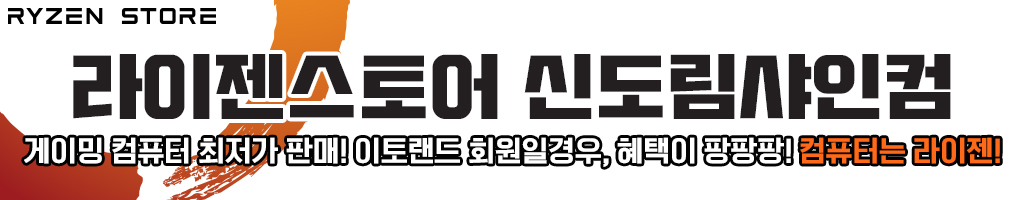
Comments are closed.